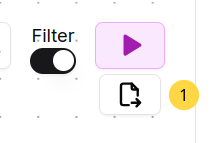Filter Guide
In this guide, we present how OCPQ can be used to filter OCEL 2.0 files. The resulting OCEL will have a subset of the events, objects, object-to-object and event-to-object relationships of the input dataset, and no additional ones.
Start
First, to get started refer to the Query Guide and follow the steps to load an OCEL, create a node with some object and event variables. In our example, we start with the node shown below.
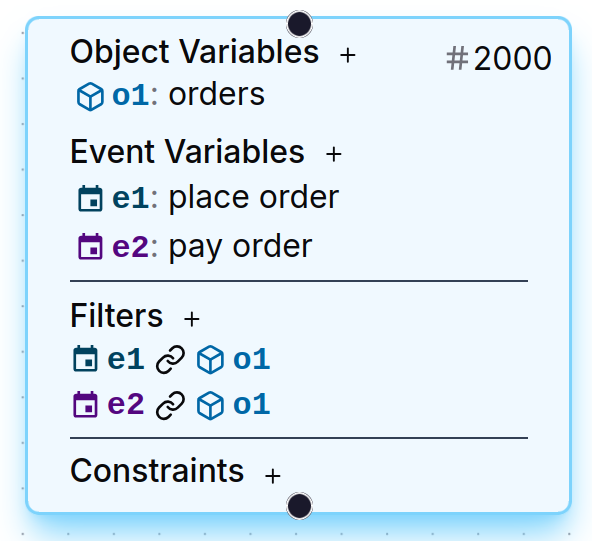
Defining Filters
To enable filtering, first toggle the filter button on the top right 1.
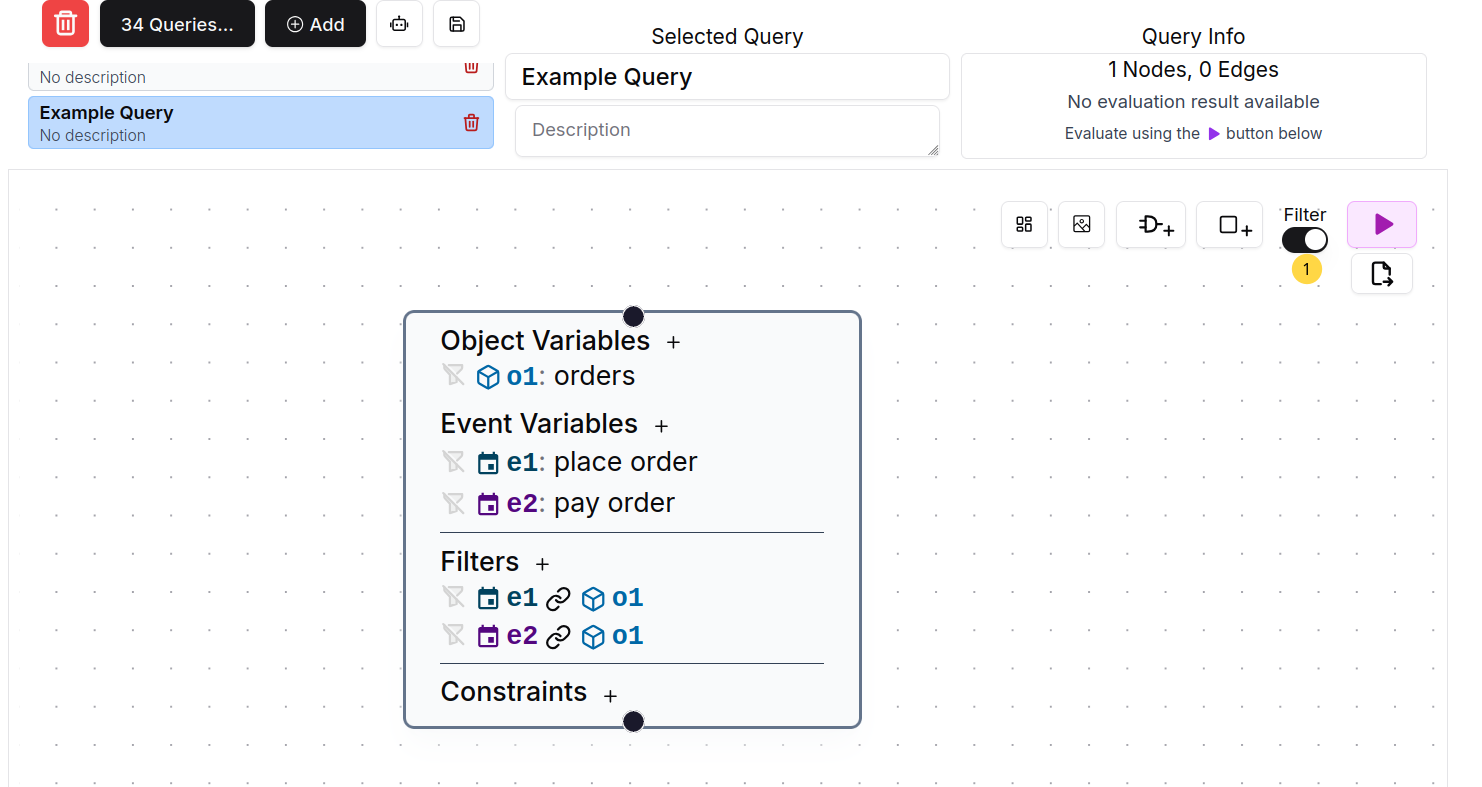
The filter mode adds small filter icons next to each object or event variable, as well as each event-to-object (E2O) or object-to-object (O2O) relationship predicate. Clicking on the filter icon toggles it between three possible modes:
- Ignore (default)
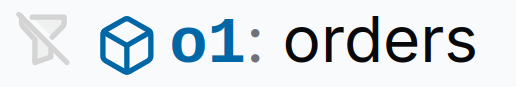
- Include
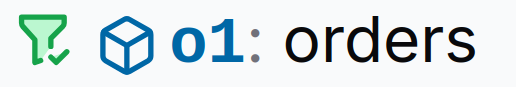
- Exclude

The output OCEL is then constructed as follows: First, the query is executed. Then, one global set for included and one for excluded objects, events, E2O, and O2O relationships is constructed. In the end, all elements of the excluded set are removed from the correpsonding included set and an OCEL is constructed based on only the included objects, events, and relationships.
Exporting
The filtered result can be exported as an OCEL 2.0 file (in the formats JSON, XML, or SQLite), using the button on the top right 1.